read
The problem
Recently, I had to create an email template that contains multiple images and the designer came up with this design:
 There are 2 major problems that need to be solved here:
There are 2 major problems that need to be solved here:
- make the images round
- overlap the images
The solution
The following snippet seems to solve the problem in a relative easy way:
<html>
<body>
<table align="center">
<tr>
<td width="40" style="max-width: 40px">
<img width="84" style="border-radius: 180px" src="https://i.imgur.com/49K69xc.jpeg" />
</td>
<td width="40" style="max-width: 40px">
<img width="84" style="border-radius: 180px" src="https://i.imgur.com/AKNRGd9.jpeg" />
</td>
<td width="40" style="max-width: 40px">
<img width="84" style="border-radius: 180px" src="https://i.imgur.com/q4Qcpth.jpeg" />
</td>
</tr>
</table>
</body>
</html>Because the email clients and CSS do not get along very well we must use tables in order to style the template:
- we have a table with one row containing 3 td tags, each of them with an img tag
- the images have a width set to 84 pixels and a border-radius set to 180px
- the overlapping is done using the max-width CSS style. The image has a width of 84px, but it’s parent has a maximum width of 40px.
Here is how it looks in an email:

The Outlook problem
The classic version of Outlook for Windows does not use a modern rendering engine for HTML and the email looks like this:
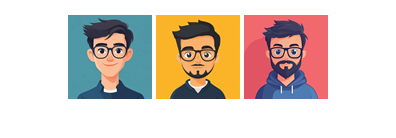
- the images are not rounded, because border-radius is not supported
- they are not overlapped because the image’s width forces the td to expand and ignore max-width
This is why we need to use a different approach in order to make the template look the same in Outlook:
<td width="40" style="max-width: 40px">
<!--[if mso]>
<v:oval xmlns:v="urn:schemas-microsoft-com:vml" xmlns:w="urn:schemas-microsoft-com:office:word" style="height:84px;width:84px;position:relative" fill="t" strokecolor="white" strokeweight="4px">
<v:fill type="frame" src="https://i.imgur.com/49K69xc.jpeg" />
</v:oval>
<![endif]-->
<!--[if !mso]><!-->
<img width="84" style="border-radius: 180px" src="https://i.imgur.com/49K69xc.jpeg" />
<!--[endif]-->
</td>Here are the key aspects that make this solution work on Outlook:
- We use VML elements that are supported only by classic Outlook
- We use Outlook conditionals to display those new elements only on Outlook
- The v:oval element solves the border-radius problem
- VML elements support position: relative CSS and makes it so the element itself does influence the width of the td, so the td will have the width fixed to 40px, but the v:oval will be 84×84. This mimics the max-width property In the end, the email will look like this:
